 G6flash 3 - Write NDS Roms & GBA G6flash 3 - Write NDS Roms & GBA
Flash NDS and GBA roms to G6 using U-Disk manager or Drag-and-Drop...
3. There are 2 methods of writing games:
Method 1. The same procedures as copying a file from PC to U-DRIVE.
For example:
Browse and select a game (or some games) from any directory of PC

Copy one or more games. (You may use CTRL-C to make the selection)

Select the target directory from any directory of G6 U-DISK eg.“Removable Disk(F:)”
Press CTRL-V to copy the selected file(s) into G6 U-DISK.

Method 2. Run “G6 U-DISK MANAGER” application, (more features)
I. Select the corresponding drive of G6 U-DISK. eg. Removable Disk (J:)
II. Click“OK” to confirm the selection.

The file names of the games will be listed in the card region if games have been copied into flashcard by using G6 U-DISK MANAGER .

Select one of the tag (NDS or GBA) according to the type of games you wish to copy.

Click“Write ”

Browse and select games from the pop-up window. More than one game can be selected at the same time. Click open to confirm the selection of the selected games.

The IPS/RealTime SAVE
An additional selection window (IPS / REAL TIME SAVE / COMPRESSION) will come out if the selected game is a GBA type game.
Make change of the options if necessary. Then click “OK” to confirm it.
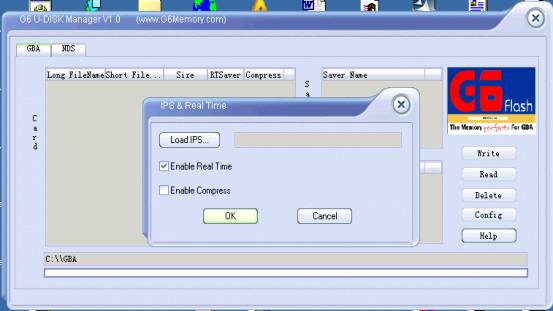
The file name of the game(s) will be listed in the “Card” region to indicate that the game(s) have been copied successfully.

*(The procedures are similar for both NDS or GBA.)
Configuration:
If the text characters displaying on the application are wrong, please click the second last button as shown below. (It’s a ”Configuration” button)

The ”Configuration” Window will be popped up.
1. Select the language corresponding to the language of your system.
2. Click (X) to close the pop-up window.
3. Then Click (X) to close the application. Restart “G6 U-DISK Manager” to make previous modification taking effect. The wrong text characters problem should be cleared.

(In addition, users may also alter another setting at “Config” window too.)
4. Run games on GBA/NDS consoles: (GBA mode)
Method 1.
-Select the “My card” icon, press “A “ button to enter.
-Select a game from any directory of G6 U-DISK and press “A” to run
-It supports saving “game save data” into SRAM
.
Method 2.
-Select “GAME” icon
-All games copying via “G6 U-DISK MANAGER” will be shown up after entering into “GAME” icon. (All games and its savers are stored in GBA directory.)
-Browse, select and press “A” to run the selected game.
New Nintendo DS Flash Linkers and NDS ROM backup tools:
EFA Linker II : NDS Neo Flash : EZ4 : Magic Key2 MK2 : M3 Adapter CF SD : SuperCard DS
|
![]()