 GBA QBus QBoy Review GBA QBus QBoy Review
Jan 2004. Not too long ago a nice little packed arrived at our test labs containing one of the latest GBA Flash Card & Linker set from China. It is called QBus
GBA QBus Linker Set
Comes packaged in a gift box and contains:
- 1 x QBus Linker / Flash Writer.
Shaped as GB ADVANCE and can be used as a PC Joystick!
- 1 x 256M QBus Flash
Cart
- 1 x CD with Software
and Drivers
- 1 x USB-to-Mini USB cable for Writer/ Game Controller
Take a look at our pictures of the box and its contents 
QBus Flash Writer ROM Linker - Joystick - 2in1
Qbus Writer is unique in many ways. Of course the main purpose of a GBA Flash Writer / Linker is to backup gba roms to the Flash Card and QBus does this nicely, but it doesn't look like any other linker we have seen. As you can see from the picture it looks like a GAMEBOY ADVANCE. In addiction to that it can be used as a PC Joystick for playing gameboy emulator games or any PC game.
Read more about:
QBus Flash Writer / Linker 
Game Controller - Joystick Functions 

QBus Software - QBoy
Is a combination of Flash Writer Software + GBA Emulator + Rom Manager & Downloader.
Designed to be as user friendly as possible. Using QBoy's software you can:
- Search and download gba roms (fast downloading of files in ~1-3 min.)
- Write gba roms to the flash card for playing games on GBA, GBA SP or NDS.
- Play games on PC using keyboard or gamepad.
(PC emulator is reconfigured to use QBoy as a joystick with al the buttons working exactly as they do on the real GB Advance.)
- Synchronize save games from flash card to PC. (for use in emulator)
Read more about:
QBus Software QBoy 
Writing GBA ROMS to the Flash Card
- Before we can start backuping roms to the card choose one and Download.
- Go to My Favorites Click on Write Flash.
- Select the ROMS from the left side menu ADD>
- Click on Start Write
After writing gba backup is finished put the flash card into the gameboy or DS and you will see the following menu with a list of games that are currently on the card.
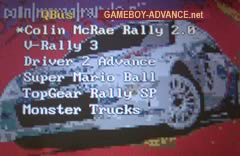
As you move down the list the background will change showing the title screen of the game. (This is one of the nicest looking boot menus that we have seen so far and it looks like the menu does not take up any rom space so there is no problem in writing 2 x 128M gba roms)
Push [ A ] button to start the game.
Note : Single ROM - launches the same as regular GBA Game cartridge without a boot manu.
Q-Bus Flash Card
The physical size of the Qbus flash
card is the same as any other Nintendo GBA
cartridge so it fits in the GameBoy perfectly.( Use it with GBA GBASP or Nintendo DS)
- Flash memory size 256M.
- Separate SRAM Save Game memory.
- Boot loader displays game list + game title screenshots in the background.
At this time only 256M cartridges are available.
(1M
Byte on PC = 8M bits in GBA) so depending on the size of selected games you can have from 2 to 8 gba games on the card at the same time.
8 x 32M gba games / 4 x 64M roms
/ 2 x 128M or a mixture of games up to 256M in size.
While actual support for all the save game
formats is unknown the ROMs have been already patched so you will not have any problems with games not being able to
save your progress. For example
GBA ROM 1246 - Mario And Luigi Superstar Saga that has a rear save game type -
EEPROM_V124 (64Kbit) and has problems saving on older flash cards works just fine..
read more about:
QBus Flash Card 
System Requirements:
Computer with: Pentium or Compatible processor, 128MB RAM, Windows XP / Me / 2000 / 98 SE
Additional: Internet Explorer 6.0, Internet Connection for Auto Updates and Game Downloads.
HDD:
10 MB for software installation and as much space as you can get for storing roms ;)
On average uncompressed gba rom on PC takes up ~5 MB of space.
Note: Files for video game consoles are measured in Mega bits. On PC the files are measured in Mega Bytes. 1 Byte = 8 bits. So for example 64M GBA ROM would take up 8MB on PC HDD
Pros:
- Simple to install and use. Plug-and-Play support.
- Looks cool - only linker that is shaped like a GAMEBOY Advance.
- Nntendo DS Compatible (for playing GBA games - currently no NDS roms support)
- Flash writer doubles as a PC Joypad.
- Game Downloading built into the software - no need to search for gba roms.
- PC Gameboy Emulator built into the QBoy.
- USB 2.0 and USB 1.1
compatible
- 256Mbit
flash cart can hold up to 8 gba games
Cons:
- Can not backup games from Nintendo cartridges.
- Have to download games using QBoy - can't use .GBA files that you already have.
- Can not upload your own Home Made / PD roms to the flash cad.
- No RTC so games that have Real-Time Clock based events will have to run without it.
- Cheat Codes can be used only on PC in GBA Emulator - not on the flash card.
Conclusion
With simple Plug-and-Play installation (no drivers required), Free downloads of all GBA games and easy to use software for managing and writing roms QBus is the best solution for non-advanced users, kids or parents who don't have time to search the internet for the latest games. Everything is nicely packed and ready for PLAYING.
Now that we said that - this linker& card set is not for the Advanced users who already have a complete GBA roms collection. QBoy uses its own rom format (*.qboy files) so you can not make your own rom compilations and upload them to flash card... can not use NES, PCE, GB etc. emulators as they require you to build your own .gba rom.
So if you look at QBoy as a package for young kids it gets 9/10
(add RTC and Cheat Code support and you could get 10)
For advanced users it would be 5/10
We have heard from the makers of QBus that they plan on making a new version of software that would NOT include downloading and will let users u
pload their own .GBA roms but until than this is not the card for advanced users.
 Buy QBus at Merconnet -
Price: $89 USD Buy QBus at Merconnet -
Price: $89 USD 
(Free Shipping to Canada and United States)
List of stores selling GBA Flash Cards 
|